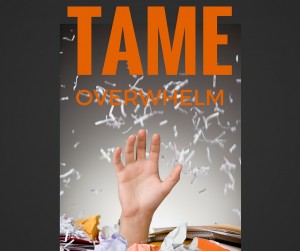by Naomi | Dec 7, 2015 | Creative Life

A round peg shoving myself into a square hole. Often, I feel that way. How about you?
So much helpful advice is flying around out there. Everyone, from your plumber to your online business coach, agrees that to be relevant, you need to provide strategies and resources. We tune in, and if you’re like me, you start hopping from one thing to the next. Ooh, you think, this blog post will help me solve my organization problem … oh, and ooh! This podcast will teach me to be fun and catch followers on Instagram … oh, and wow! This online course will teach me to slow down and pay attention to what’s important … and on and on it goes.
I wonder: When was the last time you listened to your OWN advice?
I’ve been struggling with a paradox for the last year or so. I long to help people tap into their creativity by encouraging them to play more, to strive less. And yet, I dread becoming another noisy distraction. I want to amplify YOUR voice, not drown it out with mine. These clashing desires have caused me to fuss about behind the scenes, trying to figure out what to say, what not to say, when to share and when to stay silent.
Recently, I pulled together a group of writer and illustrator friends for a test-run of a marketing mastermind. We called it “marketing” but honestly, I was focused on a deeper issue that I’ve wrangled mentally for as long as I can remember. Let’s call it “life strategy for creatives.” Or, as I think about it: living as an artist.
TIME OUT for a moment. When I use the word “creative” or “artist,” I don’t mean only those people who have paint under their fingernails. I mean anyone who allows creativity to take the lead in their lives, be they stay-at-home parents, entrepreneurs, coffee roasters, chefs, musicians, master gardeners, strategists … you get the idea. If your primary role takes creative thinking and a commitment to your passion, in my book, you’re living as an artist.
TIME IN. Maybe you heard the well-meaning advice sometime along the way too: You can’t make a living doing that! My response was: I’ll have to, because that’s what I’m made to do. Faced with two options–finding a way to live as an artist or starving–I decided to tackle the life strategy issue. Growth happened in small increments, and I still faced huge bumps in the road. I had no idea that I had actually developed an expertise.
So, at our test-run meeting, I looked around the table at my friends, all of who have their own unique processes and none of whom would fit into a square hole. All of them are on their journeys, and none need “fixing,” yet they all desire solutions, too. Like me, they want to live as artists. And that’s when I realized … All that fussing about keeping out of the way was also keeping me from helping. I had a treasure hoard of gifts that I wasn’t sharing.
Hoarding is definitely not my style. So, here’s what I’ve decided.
- I’m going to stop fussing and start sharing.
- I’m going to trust you to make your own choices about when my voice is helpful and when you need to tune me out to make room for your own voice.
- I’m going to allow myself room to be on the journey, too. Sometimes I’ll have practical advice and other times, I may only have a question I’m starting to explore.
- I’m going to believe that showing up authentically, wherever that happens to be, is enough.
If it’s true for me, I bet it’s true for a lot of you, too. What are you fussing over or hoarding? You don’t have to package it up perfectly. Find a way to share, and trust us to approach your ideas with our own creativity.
by Naomi | Oct 5, 2015 | Tools & Apps
Naomi’s Playlist is an eclectic collection of tools that help me approach my work as play. My hope is that they’ll do the same for you!
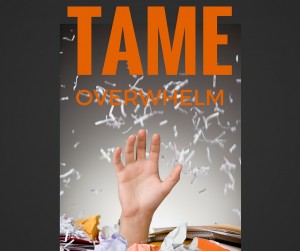 Object: Taming the mental, digital and physical clutter of information overload so I have what I need, when I need it, clearing space for imagining and creating.
Object: Taming the mental, digital and physical clutter of information overload so I have what I need, when I need it, clearing space for imagining and creating.
What Didn’t Work: File folders, piles of paper on my desk, random post-it notes, mental notes, asking friends to “remind me,” loading up my desktop, archiving important project notes in email, allowing “to consider” items to clog up my to-do list, bookmarking web research, and more.
My Aha! Moment: I discovered Michael Hyatt’s post about using tags rather than using notebooks to organize Evernote, and suddenly, I understood why Evernote hadn’t yet worked for me. My system was overly complicated. Also, I wasn’t thinking strategically enough.
How I Play:
- Like Michael Hyatt, I use tags as my major organization system. My default notebook is called “inbox,” which I use as a collection bin for incoming files.
- Once I tag files, I move them into the larger notebook called “cabinet.”
- I also have a couple notebooks where I keep items to share with others, such as “NK content,” where I keep all my blogging materials to share with my team.
- Symbols are my secret weapon! For instance, I use a * in front of all tags that have to do with projects. That way, when I’m tagging a file, I can type a *WP: and pull up all the project tags for Writerly Play. I use a ~ for all tags that are active such as ~to consider and ~to study.
- Shortcuts are also powerful. By adding my ~ tags as shortcuts, I can easily access these categories which need my attention on an ongoing basis.
- Organize your tags in the Tag view. You can stack tags which are related to one another so you can better see your system. Create a stack for “shared” to keep any tags created by others who share notebooks with you from tangling up your own system.
Player’s Notes:
- Keep your system loose and organic. It’s easy to create new tags and move notes as a batch from one tag to another. Rather than trying to set up your entire system perfectly, just begin, and refine as you go.
- Use your tags as bins. If you were lucky enough to have a parent or teacher who gave you color-coded buckets or drawers to hold your toys or craft supplies, you already understand how to make Evernote work for you. When one bin starts to overflow, or becomes too much of a mishmash, set up a new bin.
- Think strategically. First, identify the problem. “I’m getting all of this inbound content from pros about how to set up my blog or how to master social media, and I can’t review it as fast as it comes in. I file it and then I lose it.” Then, come up with a tag-based solution. “I can add a ~to study tag to keep all of those incoming files, and make that tag a shortcut. Then, when I’m in the study mood, I can scan all of the options and choose the content that’s most important to consume first.
Take it to the Next Level:
- Try out note links. Every note has it’s own URL, which means you can link your notes to one another. I use a master note for what I call {ccentral}, which shows my my entire project list at a glance, including all of my areas of responsibility, and some key notes to reference. In combination with my to-do app, Nozbe, this has become a powerful way for me to keep tabs weekly on how projects are progressing.
- Use links to give you easy access to outside files. Navigating to google sheets files, for instance, can be a multi-step chore. By linking to those files in a note, you can streamline the process, and keep that file with other project related files.
- Use reminders. Instead of trying to remember to consider signing up for that conference, to check out that gift idea, or buy those theatre tickets later, use Evernote as a tickler file, sending you a reminder to consider the idea just when the time is right.
by Naomi | Sep 21, 2015 | Tools & Apps
Naomi’s Playlist is an eclectic collection of tools that help me approach my work as play. My hope is that they’ll do the same for you!

Object: Seeing my writing from a new angle for my final edit. Noticing passive language. Identifying complex sentences and being intentional about sentence structure.
What Didn’t Work: Reading over work I’d written, revised and edited many, many times, trying to see with fresh eyes and fine-tune at the sentence and word choice level.
My Aha! Moment: I was up against a deadline and had to do a final revision of a full book, but I was also exhausted after pushing to draft and revise in just four weeks. I didn’t have time to put the book away so I could see it with fresh perspective. I started reading through, and found myself saying, “Yes, that paragraph is fine. Yep, that one is too.”
I knew my draft couldn’t already be perfect. There’s always more that can be done to fine-tune sentences once the drafting and the revision are done. But how was I supposed to see the sentences with fresh eyes, when I was so tired? That’s when I heard about Hemingway… it’s a-maz-ing.
You paste your writing into Hemingway and the app calculates how many sentences are hard to read, how many are very hard to read, how many phrases have simpler alternatives, how many adverbs you used, and how many times you used passive voice. Each type of issue is highlighted with a different color.
How I Play:
• I start by drafting and revising my book in Scrivener.
• Then, I paste each chapter into Hemingway one at a time, to give myself a manageable section of writing with which to work.
• As I review the highlighted sentences, I ask myself: “Do I want to leave that complex sentence? If so, is there another sentence I can simplify to lower the overall complexity?” “Do I need that adverb or use of passive voice? How else might I say the same thing?”
• After I’ve made all the changes I’d like to make in the chapter, I paste the text into my final document and finalize the formatting.
Player’s Notes:
• I try not to judge my writing as “good” or “bad” based on what comes back highlighted. Particularly with creative writing, there are reasons for making stylistic choices. I use Hemingway to help focus my attention on the sentences which may still need to be considered. If I choose to leave a hard-to-read or very-hard-to-read sentence, I make sure I’m doing so on purpose.
• I read the full chapter, not just the highlighted sentences. Often, seeing the text reformatted this way causes me to see new possibilities for the sentences which aren’t highlighted, too.
Take it to the Next Level:
• Consider what kinds of writing might benefit from a close edit such as this. Hemingway isn’t just for fiction! Do you have a complex email or project outline to send to your team? Might your sales copy or blog post benefit from a readability check-up?
by Naomi | Jul 3, 2015 | Tools & Apps
 Object:
Object: Setting realistic expectations for my drive time, and avoiding traffic whenever possible. Also, making my drive-time productive thinking or learning time rather than stressed-out finding-my-way time.
What Didn’t Work: Relying on my favorite back-road route only to find that today that route was clogged with construction traffic. Planning to be to a client in half an hour, only to find that today, an accident had caused a twenty minute delay. Spending my whole drive stressed out and blindly trying other routes instead of being able to relax and spend the time thinking about projects or learning from podcasts or escaping into a story audiobook-style.
My Aha! Moment: I have a strong internal compass, so it took me a long time to give in and let Waze take the lead. But, after enough frustration, and a few unexpected late arrivals for clients, I decided to rely on Waze and its ability to calculate drive-time in real-time. Now, I can text my clients and let them know if the drive may take longer than planned.
- I use a suction cup mount for my phone in my car, so I can see Waze safely as I drive.
- I’ve made it a habit to start up Waze whenever I’m on my way somewhere and time is an issue. I don’t navigate on errands or other more meandering trips, but my husband hopes that my habit will evolve. He uses Waze for nearly every trip we take out of the neighborhood.
- I email or text myself the address of new places I’m headed, so I can easily paste the location into the Waze search. That said, the search function on the app is powerful, and public places are usually simple to locate inside the app itself.
- As long as traffic seems normal, I turn off the app about ten minutes from home. I don’t need all the last turn-by-turn instructions, and that way I can listen to my audiobook or podcast in peace.
Take it to the Next Level:
- I’m trying out TripLog, too, to track business mileage. Since I start up Waze for each drive, it’s just one more step to also start TripLog. Maybe TripLog will make the playlist sometime soon.
by Naomi | Jun 26, 2015 | Tools & Apps
 Object:
Object: Reminding myself to play a little in the middle of a busy work-day.
What Didn’t Work: Telling myself to lighten up. Brow-beating myself when I got to the end of the day and realized I hadn’t even taken even two minutes to have fun… major fail on the play front. Was I a hypocrite, preaching play yet never doing it myself?
My Aha! Moment: My mom gave me a set of Smencils for Christmas. There’s something about smell that touches your heart and transports you someplace different. Just try to write with a root-beer scented pencil and stay in a no-nonsense mood.
- I keep my smencils on my desk and pull one out every now and again when I need to brainstorm and would like to add a little play to the process.
- Keep your smencils in their containers, so they maintain their scents as long as possible.
Take it to the Next Level:
- Bring out your smencils for your next team meeting or one-on-one session. Let your colleagues or students in on the fun, and add some whimsy to your time together.