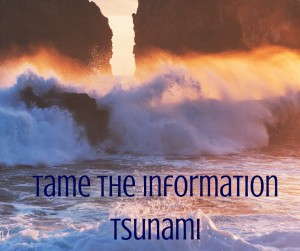by Naomi | Mar 16, 2018 | Tools & Apps
My playlist is an eclectic collection of tools that help me approach my work as play. I love them so much, I want to share them with you!
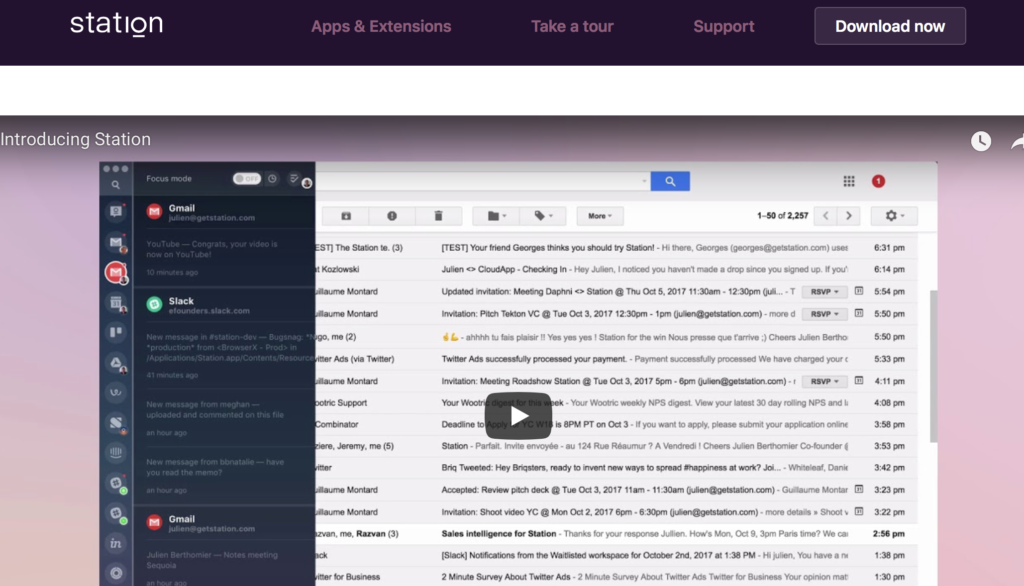
Object: Accessing my online tools on my desktop computer more easily.
What Didn’t Work: Trying to remember the apps I needed to open and keep tabs on, logging in and out, having tons of tabs open at the same time, taking tons of time to find my way from one tool to the one I needed next.
My Aha! Moment: I stumbled across Station accidentally, and nearly danced for joy. Imagine you could have a dashboard with all of your online tools collected in one streamlined toolbar. Then, add to that the ability to save specific windows within each of those tools. So, say on Google Drive you’re always visiting a couple pages. What if you had a tool that made saving those windows simple, and you could easily toggle between the windows you needed with no lost time navigating? Amazing, right?
Usually, I hang out with a tool for a while before I add it to my playlist, but this one is so good, I wanted to share it with you right away. If you use online apps such as Google drive, Buffer, Pinterest, Twitter, Facebook Business Manager, Airtable, Slack, Evernote, (or any number of others) this app is going to rock your world.
How I Play:
- I went through the tool list and added the tools I use often.
- I sorted the tools on the scroll bar so that the similar ones are together, and the most used ones are at the top.
- As I work, I’m adding pages to each tool to make navigation easier and easier as I go.
Player’s Notes:
- The set-up process is simple, but it does require logging into everything to get started. You’ll want to make sure you’re feeling patient.
- It’s tempting to set up everything perfectly right away. However, adding pages as you go is very easy, so I’d recommend setting your dashboard up on a basic level and then fine-tuning as you go.
- Right now, Station is free, but I can’t imagine that it will be forever. Be an early adopter!
Take it to the Next Level:
- Station has some tools to help you quiet notifications and can help you truly get into the zone. Play around with how you might use the tool to deepen your concentration and get deep work done.
by Naomi | Sep 22, 2016 | Tools & Apps
My playlist is an eclectic collection of tools that help me approach my work as play. My hope is that they’ll do the same for you.

Object: Sorting ideas and options into now, queue and later categories.
What Didn’t Work: Keeping a loose mental list of all the books I wanted to read and ending up feeling forever behind, taking the next action on all the projects on my mind, and all the ones that anyone talked about on the most recent podcast that I realized I “really should do,” hoping that I’d recall a blog post or lesson plan when the opportunity to repurpose material arose.
My Aha! Moment: When I learned my primary creative style is Inventor, I dug deeper into what this style meant about my thinking. First, I learned I’m a visual thinker. No wonder databases and spreadsheets made my head hurt. I examined how the Inventor style expresses itself in my personal creative process, and realized that my strengths are in ideation and implementation. So, I have an idea and then I act. This loop repeats at speed. Projects layer on top of projects until I’m buried. My own deadlines are forced to defer to the “hard” deadlines provided by others, and I end up frustrated. The projects I care about most move along at a snail’s pace because I’m doing forty of them simultaneously.
I imagined how I’d like my process to work. I pictured a colorful machine with various chutes and conveyer belts all sending material to an “action zone,” where projects could be completed, wrapped in shiny paper, and sent on their way. What I needed was a tool that could queue up my ideas, allowing me to easily sort and resort them. Rather than immediately acting on new ideas, I needed to put them into the “machine” where I could see them lined up against all the queued ideas.
Enter Airtable. It’s a database, yes, but the data can be viewed visually. Many relationships can be built to categorize ideas and sort them based on the criteria of the moment. Re-ordering is as simple as drag and drop. My imagined idea machine might not exist, but with Airtable, I could build a close enough replica to manage and streamline my work-flow.
How I Play:
- I created bases for books, for ideas, and for my blog posts to start.
- I set up fields for images (such as cover images or blog post images) so when I viewed my bases as cards, they’d be visually appealing.
- I created categories so that I could sort the entries in the various ways I would want to see them. For example, in the book base I used “creativity,” “mystery,” and “literary fiction,” as a few of my categories.
- I also created a field called status. Here, I can sort ideas or books into “now,” “queue,” “consider,” and “finished.”
Player’s Notes:
- Airtable allows the user to create links between records. So, for instance, in the book base, I have a table for books and another for authors. Books and their authors can be linked, to make for additional sorting options.
- The sample bases in Airtable are entertaining and offer a fantastic introduction for new users. Try them out, have some fun, and let yourself play. Especially if databases aren’t your thing, approaching the process from a playful vantage point will help you blast past the difficult parts of getting your ideal system set up.
Take it to the Next Level:
- Zapier and IFTTT are two automation tools that work in collaboration with Airtable. This means, for instance, you can set up an email link so that whenever an idea pops into your mind or someone recommends a book, you can send the info to your base on the spot.
Sometimes tools that offer many options and functionalities can cause overwhelm. Rather than allow myself to lose focus by considering every possible function for Airtable, I started with a few that felt most immediate and important. If you try out the tool for yourself, I encourage you to start wherever you are. Let your system evolve. Don’t let perfect be the enemy of the perfect.
We hire professional organizers to help us conquer our closets because sometimes we simply need outside perspective. We often need similar help with our creative process. If you could use a strategy mentorship to help you tackle a thinking or work-flow mess, I’d love to help! Check out the opportunity here.
by Naomi | Mar 7, 2016 | Creative Life
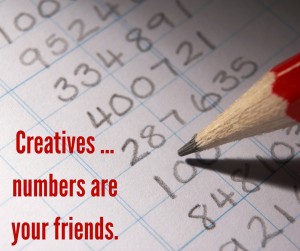 I’ve never been much of a numbers girl. When someone asks what nine times twelve is, I’m reminded of those pages filled with multiplication problems and the clock tick, tick, ticking away. Even now, the memory makes my heart take flying leaps against my rib-cage.
I’ve never been much of a numbers girl. When someone asks what nine times twelve is, I’m reminded of those pages filled with multiplication problems and the clock tick, tick, ticking away. Even now, the memory makes my heart take flying leaps against my rib-cage.
Because of my number dread, I don’t capture data in numbers very often. For the most part, I rely on intuition and my memory.
The thing is, memory can be tricky. Stories can be revised. Intuition, while wise, can also be skewed. What I’ve learned recently is that whether you’re a numbers person or not, numbers are invaluable when it comes to creative problem-solving. It turns out, numbers are our friends.
Yep, you read that right. Numbers are our friends.
As a creative person, I constantly have new ideas sprouting up here and there and everywhere. I’m easily tricked into thinking that I can add “just one more thing” to my already full day. Were I to look at the numbers, I’d see that a day has 24 hours. Some of those hours are required for sleeping, eating, exercising, laughing … There’s a finite number of “just one more things” that a day can hold. The number 24 provides a distinct, specific problem to solve. How will I spend my 24 hours today?
Improvisational actors know that in order to create a great scene, a set of givens is required. The givens lead to interesting questions, and interesting questions lead to unexpected solutions. If the scene must include an elephant, an umbrella and a pickle, the actors can then work on how to make those things happen. The how is what makes the scene hilariously clever.
When you ask yourself, “How might I … ” along with a specific problem to solve, you’re likely to come up with a list that includes a few unusual and delightful solutions. But when you ask yourself, “What should I do about … ” and ponder a vague problem you’re facing, you’ll probably feel frustrated, blocked and stumped.
Let’s try it ourselves:
Q: How much time is there in your week?
A: This one is the same for all of us … 168 hours.
Q: What are your firm commitments and how many hours do they take on average?
A: This one is variable, but includes sleep, exercise, meals, family, and other non-negotiables.
Q: How much time is left over?
A: Time – Firm Commitments = Left Over Time
Q: How might you creatively utilize your left over time?
Let your mind roam here. You’ve done the hard math part, and now you can use your creative gifts. Explore the preposterous, turn the problem on its head, transform the boundaries into opportunities. See what you can come up with. Here’s the excellent news. This strategy goes far beyond offering solutions for your current time crunch. Now, you have a roadmap for tackling all those pesky life questions which have been bugging you.
The process goes like this:
- Gather the numbers and specific givens.
- Allow the numbers to shape a clear understanding of the problem.
- Use that understanding to shape a “How might I … ” question.
- Tap into your creativity to brainstorm a list of possible answers …
- And THEN listen to your intuition to choose which solution to try first.
Give your solution some time to kick in, and then check your results against the numbers. Now, you have a process that allows you to experiment and refine rather than inventing the wheel over and over, having no idea whether you’re making progress at all.
Now, here’s the thing. If you’re anything like me, gathering the numbers will be a little bit painful. Your creativity will lurch and struggle against the hard, firm lines of reality. And yet, that lurching and struggling is actually energy building, energy that will throw itself eagerly into problem solving as soon as you set it free. I promise that the pain is worth the results.
Will you try it for yourself? I hope you do. And when you do, let me know how it goes. Post in the comments below, or share your story with me on Facebook or on Twitter. I can’t wait to hear about your successes!
—
Psst… Do you know about Naomi’s Tinder Box: a weekly collection of curated resources, inspiration and encouragement? Keep your creative spark ablaze … sign up for exclusive access here.
by Naomi | Feb 22, 2016 | Tools & Apps
Naomi’s Playlist is an eclectic collection of tools that help me approach my work as play. My hope is that they’ll do the same for you!
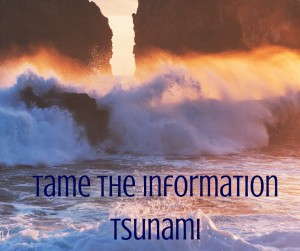
NOTE: This post is part one of a now-and-again collection of Playlist posts focused on various Evernote strategies. Evernote is one of those powerful tools that can solve a multitude of challenges, so it’s useful to drill down and focus on individual strategies one at a time.
Object: Taming the information tsunami
What Didn’t Work: Drowning in potentially useful information, having non-actionable emails fill my inbox, coming across free reports and blog posts I wanted to review “someday,” and feeling constantly further behind.
My Aha! Moment: I’ve certainly heard that one should deal with each email only once. Also, I’m aware that I shouldn’t let every potentially helpful piece of information interrupt my train of thought. The trouble is, I also know that when I want ideas for conferences to attend, or fun activities for the weekend, or resources to help me more effectively use Twitter, I appreciate the kick-start that a collection of resources can give me.
But, just letting the information pile up wasn’t helping me. Not only were the piles overwhelming my inbox and desk, when I wanted information, there wasn’t any simple way to access it. The result? I’d start my research by “trying to remember” that one helpful tool I saw once.
Yep. Not very effective, and totally slow going.
I was already using Evernote, but the steps required to save something to Evernote kept me from using the tool. I had to decide which notebook to use, which tags to use, and most of the time, I ended up with messy files anyway. I needed a split second way to put items effectively into Evernote. That’s when I found Michael Hyatt’s post on Evernote. (Warning: if you’re trying to onboard Evernote in small steps, his post may be a bit overwhelming).
Here’s what’s most pertinent to our current discussion. Rather than using lots of different notebooks among which you must constantly choose, Michael suggested using two. What you need is an “Inbox” and a “Cabinet.” Evernote defines these buckets as “notebooks,” but I find it more helpful to think of them as a physical inbox and a physical filing cabinet.
When I made this change, Evernote became simple for me. My inbox was my standard notebook, where all incoming notes collected. Then, in slow moments, I’d fly through the entire list, tagging and sending the notes into the cabinet.
Now, there’s more to how I use Evernote, and how I make tagging easy, but for now, let’s focus on this immediate strategy that’s sure to give you immediate relief.
How I Play:
- I have my gathering tools set up to send items to my inbox. The main gathering tools are likely your web-clipper, your scanner and scanning software, and any email helper app that you use.
- When I determine that an item (webpage, blog post, email, etc) is information that I may someday want, I send it to my inbox.
- In those moments when I’m in between meetings or in need of some mindless work, I tag and re-file my notes into my cabinet.
Player’s Notes:
- I don’t worry about notes piling up. The great thing about Evernote is that when you search, it goes through the text of every note. Even if your note isn’t perfectly filed, it will likely come up when you search. And tagging and filing 100 notes doesn’t take too long if the task has your full attention for a few minutes.
- Most Evernote gathering tools allow you to set a reminder date. If the note is timely and you want to be reminded on a certain date, set a reminder as you send it to your inbox.
- When you want to share a subset of notes with a team-member or a group, you WILL need a separate notebook to share with them. Try not to get hung up on the rule of only having two notebooks. While having only one inbox and one cabinet is ideal, reality will probably force you to maintain a couple extras. Especially in those cases, the inbox is a fantastic capturing tool so you can then re-route as needed.
Take it to the Next Level:
- If you have time, and you know your tags well enough, you can always tag a note and send it directly to your cabinet. Most tools allow that, too. The beauty of the inbox is that it’s there for you if you need it and can always be bypassed if you don’t.
—
Psst… Do you know about Naomi’s Tinder Box: a weekly collection of curated resources, inspiration and encouragement? Keep your creative spark ablaze … sign up for exclusive access here.
by Naomi | Jan 25, 2016 | Tools & Apps
Naomi’s Playlist is an eclectic collection of tools that help me approach my work as play. My hope is that they’ll do the same for you!

Object: Staying connected with and investing focused energy in friends and colleagues.
What Didn’t Work: Trying to remember to reach out. Only reaching out when I needed something specific. Feeling like I was always losing track of people. Wishing the people I care about knew I was thinking of them. Feeling like a failure because when I did think about reaching out, too much time had passed since the last time I’d connected.
My Aha! Moment: While listening to Dorie Clark’s book, Stand Out, on Audible, I made a few connections I hadn’t made before. First, I realized I was so busy getting things done, I wasn’t bothering to share my broader vision. Second, I realized that there are a lot of people who would want to be included in that vision–people who are already in my community–who I was excluding, simply because I hadn’t thought to reach out. Third, I realized that to actually accomplish something meaningful, people are what count.
However, in the rush of everyday life, it’s too easy to be swept into the tasks that show up in your inbox rather than to remember the bigger picture (and much more important) tasks of staying in touch. So, I started exploring options, and that’s when I found Cloze.
How I Play:
• Cloze is a CRM (customer relationship manager) for everyday people. I use the app on my iPhone, but there is also a web interface and an app for Android.
• As a small business owner, I also use a high-powered CRM, but for daily interactions, I use Cloze. Close creates a daily agenda that reminds me to check in with people, populating the list with contacts based on how often I usually interact with them.
• I’ve gone through and started to categorize contacts. Then, I can assign a certain timing to those contacts so I start interacting more regularly with people I haven’t been contacting enough.
• When someone pops up on my daily agenda, I send a quick email saying hello. It’s always nice to have a personal, friendly email in the sea of requests that floods into an inbox–a breath of fresh air.
Player’s Notes:
• Tags allow you to create specialized lists. For instance, I created a list of experts with whom I want to network. I pull up this list and use the Twitter feed and Linkedin functions of Cloze to see what they’re up to and to help support them through retweeting or linking to their posts.
• Even though Cloze automatically sorts people by using your inbox and interactions with them on social media, the possibilities of this powerful tool are a little overwhelming. Rather than trying to set everything up ahead of time, I do a little each week.
Take it to the Next Level:
• Cloze has functions I haven’t explored yet, including project management and other tools. As time allows, I’m looking forward to exploring those, too. Maybe you can share your tips and tricks with me, if you try it out!
• Cloze allows you to export a list to csv, which can allow you to take a more simplified look at your full list of contacts. Try pulling a list and reviewing for additional networking possibilities.
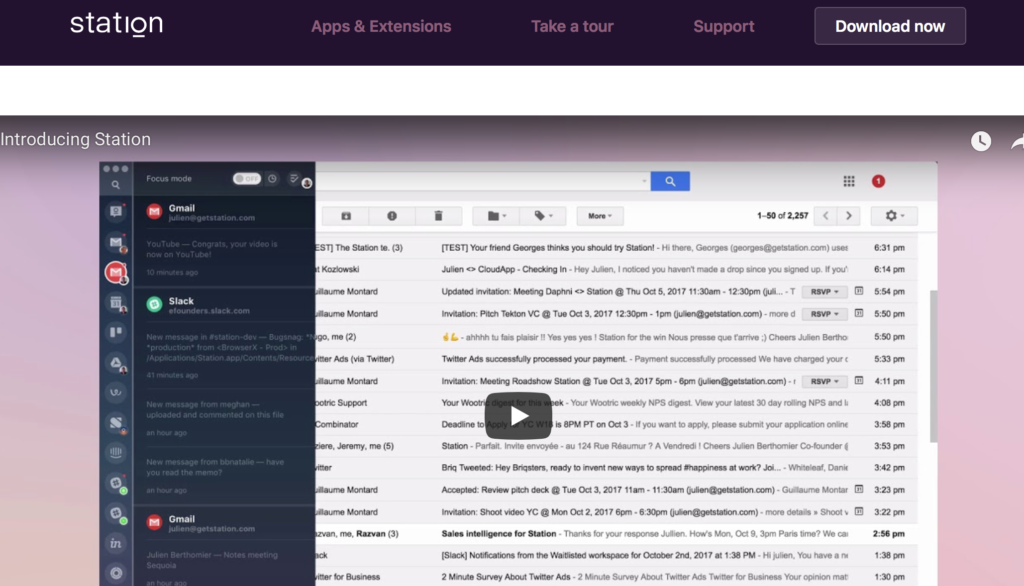


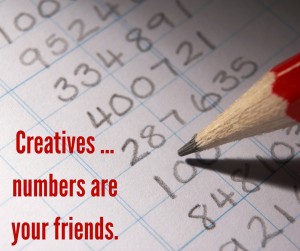 I’ve never been much of a numbers girl. When someone asks what nine times twelve is, I’m reminded of those pages filled with multiplication problems and the clock tick, tick, ticking away. Even now, the memory makes my heart take flying leaps against my rib-cage.
I’ve never been much of a numbers girl. When someone asks what nine times twelve is, I’m reminded of those pages filled with multiplication problems and the clock tick, tick, ticking away. Even now, the memory makes my heart take flying leaps against my rib-cage.