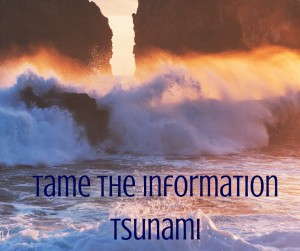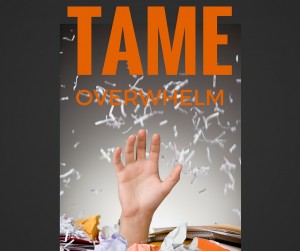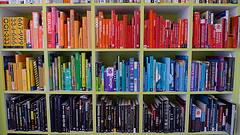by Naomi | Feb 22, 2016 | Tools & Apps
Naomi’s Playlist is an eclectic collection of tools that help me approach my work as play. My hope is that they’ll do the same for you!
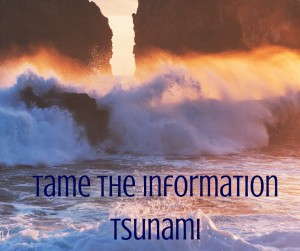
NOTE: This post is part one of a now-and-again collection of Playlist posts focused on various Evernote strategies. Evernote is one of those powerful tools that can solve a multitude of challenges, so it’s useful to drill down and focus on individual strategies one at a time.
Object: Taming the information tsunami
What Didn’t Work: Drowning in potentially useful information, having non-actionable emails fill my inbox, coming across free reports and blog posts I wanted to review “someday,” and feeling constantly further behind.
My Aha! Moment: I’ve certainly heard that one should deal with each email only once. Also, I’m aware that I shouldn’t let every potentially helpful piece of information interrupt my train of thought. The trouble is, I also know that when I want ideas for conferences to attend, or fun activities for the weekend, or resources to help me more effectively use Twitter, I appreciate the kick-start that a collection of resources can give me.
But, just letting the information pile up wasn’t helping me. Not only were the piles overwhelming my inbox and desk, when I wanted information, there wasn’t any simple way to access it. The result? I’d start my research by “trying to remember” that one helpful tool I saw once.
Yep. Not very effective, and totally slow going.
I was already using Evernote, but the steps required to save something to Evernote kept me from using the tool. I had to decide which notebook to use, which tags to use, and most of the time, I ended up with messy files anyway. I needed a split second way to put items effectively into Evernote. That’s when I found Michael Hyatt’s post on Evernote. (Warning: if you’re trying to onboard Evernote in small steps, his post may be a bit overwhelming).
Here’s what’s most pertinent to our current discussion. Rather than using lots of different notebooks among which you must constantly choose, Michael suggested using two. What you need is an “Inbox” and a “Cabinet.” Evernote defines these buckets as “notebooks,” but I find it more helpful to think of them as a physical inbox and a physical filing cabinet.
When I made this change, Evernote became simple for me. My inbox was my standard notebook, where all incoming notes collected. Then, in slow moments, I’d fly through the entire list, tagging and sending the notes into the cabinet.
Now, there’s more to how I use Evernote, and how I make tagging easy, but for now, let’s focus on this immediate strategy that’s sure to give you immediate relief.
How I Play:
- I have my gathering tools set up to send items to my inbox. The main gathering tools are likely your web-clipper, your scanner and scanning software, and any email helper app that you use.
- When I determine that an item (webpage, blog post, email, etc) is information that I may someday want, I send it to my inbox.
- In those moments when I’m in between meetings or in need of some mindless work, I tag and re-file my notes into my cabinet.
Player’s Notes:
- I don’t worry about notes piling up. The great thing about Evernote is that when you search, it goes through the text of every note. Even if your note isn’t perfectly filed, it will likely come up when you search. And tagging and filing 100 notes doesn’t take too long if the task has your full attention for a few minutes.
- Most Evernote gathering tools allow you to set a reminder date. If the note is timely and you want to be reminded on a certain date, set a reminder as you send it to your inbox.
- When you want to share a subset of notes with a team-member or a group, you WILL need a separate notebook to share with them. Try not to get hung up on the rule of only having two notebooks. While having only one inbox and one cabinet is ideal, reality will probably force you to maintain a couple extras. Especially in those cases, the inbox is a fantastic capturing tool so you can then re-route as needed.
Take it to the Next Level:
- If you have time, and you know your tags well enough, you can always tag a note and send it directly to your cabinet. Most tools allow that, too. The beauty of the inbox is that it’s there for you if you need it and can always be bypassed if you don’t.
—
Psst… Do you know about Naomi’s Tinder Box: a weekly collection of curated resources, inspiration and encouragement? Keep your creative spark ablaze … sign up for exclusive access here.
by Naomi | Jan 19, 2016 | Creative Life

Yesterday, I finished a draft of a book. The project had a tight deadline and required my full concentration. Finishing was a big deal––a cause for true celebration. So, what happened the minute I reached my goal? My mind leapt to all the other things, you know, all those things I hadn’t been doing because I’d been concentrating on the book.
Fortunately, I caught myself in the middle of my “yes, but” thinking, and I remembered to stop, to celebrate what I HAD done, rather than focusing on all that I hadn’t finished. I don’t always catch myself, though.
In fact, I do this kind of bait and switch thing all the time. Here’s how it goes.
- I set a goal for my day.
- Sometimes, the goal is reasonable and I reach it.
- If I do reach my goal, total amnesia sets in about the agreement I made with myself.
- As I close my eyes to go to sleep, I scold myself for the laundry list of other things that are still undone.
Sound familiar?
The trouble is there are ALWAYS more things to do. Emails are always arriving in your inbox. Your laundry is being worn and becoming dirty. Your body is burning up the calories from your last meal and soon it will be time to shop for groceries and cook again. Don’t get me started on the dishes. Your dog is splashing around in mud puddles and tracking dirt into the house and your cat is shedding. Dust-bunnies are gathering. One assignment is done, and the next shows up.
It’s kind of funny––the way we demand the impossible of ourselves––but it’s also not funny at all. Because what’s really going on here is that we’re breaking trust with ourselves. We’re wearing down that strong inner muscle that allows us to achieve goals in the first place. Think about how it would work with a child. We ask the child to make their bed, and then when they proudly present their neatly-made bed, we point out their mid-process art project strewn across the desk. “Why didn’t you clean those up?” Because they were busy making the bed!
How motivated is that child going to be next time we ask them to make their bed?
We break trust with ourselves when we set one goal and score ourselves on another.
Too much broken trust, and I feel lackluster, ho-hum, meh. I can’t drum up the energy to reach for another goal. Of course I can’t. I’ve taught myself there will be no joy in the achieving of that goal. All there will be is more work. To me, that sounds like a recipe for a meaningless trudge through life.
So, today, I’m thinking about my trust-muscle, and how to develop it. How can I celebrate what has been done? How can I learn with my heart (not just my head) that when I’m doing one thing, that means I’m not doing any of the others? And how can I create systems that help me adjust and rebalance quickly after I’ve blocked out the world to reach for a really important goal?
One way I do this is to think about the six main areas of my life: core, commitment, creativity, connection, cultivation and casting dreams. I wrote about them a while back, and will probably write about them more soon. For now, maybe I’ll figure out a way to celebrate by investing time and attention in one or two of the areas that hasn’t been tended for a while. Maybe I can spend some time with a friend (connection) and make something just for the fun of it (creativity). Yep, that sounds like an excellent way to celebrate.
How about you? Have you baited and switched on yourself recently? What might you do to re-build some inner trust?
by Naomi | Oct 5, 2015 | Tools & Apps
Naomi’s Playlist is an eclectic collection of tools that help me approach my work as play. My hope is that they’ll do the same for you!
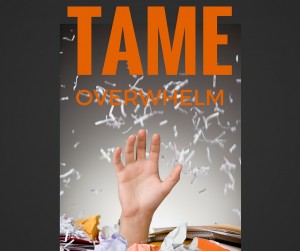 Object: Taming the mental, digital and physical clutter of information overload so I have what I need, when I need it, clearing space for imagining and creating.
Object: Taming the mental, digital and physical clutter of information overload so I have what I need, when I need it, clearing space for imagining and creating.
What Didn’t Work: File folders, piles of paper on my desk, random post-it notes, mental notes, asking friends to “remind me,” loading up my desktop, archiving important project notes in email, allowing “to consider” items to clog up my to-do list, bookmarking web research, and more.
My Aha! Moment: I discovered Michael Hyatt’s post about using tags rather than using notebooks to organize Evernote, and suddenly, I understood why Evernote hadn’t yet worked for me. My system was overly complicated. Also, I wasn’t thinking strategically enough.
How I Play:
- Like Michael Hyatt, I use tags as my major organization system. My default notebook is called “inbox,” which I use as a collection bin for incoming files.
- Once I tag files, I move them into the larger notebook called “cabinet.”
- I also have a couple notebooks where I keep items to share with others, such as “NK content,” where I keep all my blogging materials to share with my team.
- Symbols are my secret weapon! For instance, I use a * in front of all tags that have to do with projects. That way, when I’m tagging a file, I can type a *WP: and pull up all the project tags for Writerly Play. I use a ~ for all tags that are active such as ~to consider and ~to study.
- Shortcuts are also powerful. By adding my ~ tags as shortcuts, I can easily access these categories which need my attention on an ongoing basis.
- Organize your tags in the Tag view. You can stack tags which are related to one another so you can better see your system. Create a stack for “shared” to keep any tags created by others who share notebooks with you from tangling up your own system.
Player’s Notes:
- Keep your system loose and organic. It’s easy to create new tags and move notes as a batch from one tag to another. Rather than trying to set up your entire system perfectly, just begin, and refine as you go.
- Use your tags as bins. If you were lucky enough to have a parent or teacher who gave you color-coded buckets or drawers to hold your toys or craft supplies, you already understand how to make Evernote work for you. When one bin starts to overflow, or becomes too much of a mishmash, set up a new bin.
- Think strategically. First, identify the problem. “I’m getting all of this inbound content from pros about how to set up my blog or how to master social media, and I can’t review it as fast as it comes in. I file it and then I lose it.” Then, come up with a tag-based solution. “I can add a ~to study tag to keep all of those incoming files, and make that tag a shortcut. Then, when I’m in the study mood, I can scan all of the options and choose the content that’s most important to consume first.
Take it to the Next Level:
- Try out note links. Every note has it’s own URL, which means you can link your notes to one another. I use a master note for what I call {ccentral}, which shows my my entire project list at a glance, including all of my areas of responsibility, and some key notes to reference. In combination with my to-do app, Nozbe, this has become a powerful way for me to keep tabs weekly on how projects are progressing.
- Use links to give you easy access to outside files. Navigating to google sheets files, for instance, can be a multi-step chore. By linking to those files in a note, you can streamline the process, and keep that file with other project related files.
- Use reminders. Instead of trying to remember to consider signing up for that conference, to check out that gift idea, or buy those theatre tickets later, use Evernote as a tickler file, sending you a reminder to consider the idea just when the time is right.
by Naomi | May 7, 2014 | Creative Life, Tools & Apps
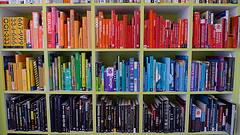 The Getting Things Done (GTD) method offers so much wisdom by way of collecting and organizing the stuff of life. I hope you’ve read the book by now. To get the most out of this post, you’ll want to be familiar with GTD and also with Evernote and Daylite.
The Getting Things Done (GTD) method offers so much wisdom by way of collecting and organizing the stuff of life. I hope you’ve read the book by now. To get the most out of this post, you’ll want to be familiar with GTD and also with Evernote and Daylite.
If you’re strategizing before you start your GTD collection process, or puzzling through the finer details of the system, you may find these tips about how I’ve structured my system to be helpful.
Collection:
Checklists: I needed checklists to help me move through the collection process each week. I find that the checklists in Evernote are a perfect solution. I have a notebook called “Weekly Review” where I keep my trigger lists (as David Allen refers to them) and also where I keep my horizons document that outlines my vision, goals and areas of focus. Referring to these documents helps me when I’m making sure I truly have collected everything in my head.
Inbox/Outbox: One notorious place of disorder in my life is my car. Because almost half of my work is done out and about, I tend to collect papers, books, notes, and of course, clutter, on my back seats, passenger seat, on the floor and in the trunk. Beyond the inbox on my desk, I have an inbox in my car, and an outbox that I carry back and forth from my office to my car and back to my office each night. That way, those items that I need to address each day can make it into my office inbox, and those that need to go out from my office actually get into my car where I’ll need them.
One Journal: I have started using one journal for everything I jot down outside of my daily reflecting session. All meeting notes, workshop notes, brainstorms, quick thoughts about projects, spontaneous writing, drawings, everything, all goes here. I have an envelope in the front of my journal with stickers and I put a sticker on a page once it has been scanned for any to-do items. That way, I can move all thoughts of relevance into my computer system when I am back at my desk.
Siri: I found out that if you put Daylite on your phone, you can ask Siri to add tasks to your worklist. She’ll add them and they’ll show up in your Daylite on your computer and everywhere else. To make this work, you need to have the calendar CalDAV set up on your phone to sync with your desktop application.
Organization:
Project Support Materials: I wasn’t handling project support materials very well. In fact, I’d often start a project, and then lose the email, document or paper that I’d originally created. It was too much work to search all the places I might have put ideas about a project already in progress, so usually I just started over hoping my good ideas would show up again. Now, I’ve created a paper folder to match every project that is complicated enough to require support material and put it in a drawer file behind my desk. I have the drawers sorted by my big-picture categories (more on setting big-picture categories here.) I also have an Evernote notebook for every single project and when I finish working on a project for the day, I make a note about where I’m leaving things so it is easy to pick back up the next day. I can also keep project related research, emails, drafts of documents, and many other items in these project-specific folders in Evernote, too. I’ve stacked all of these project notebooks in one stack called “Daylite” (the name of my project/task management software. More on that soon)
A NOTE: Since I organize everything by my big picture categories: Core (personal), Connection (reaching out to others) etc, I use these words as the first in naming my notebooks to make the stack easier to navigate. So, one notebook is called Connection: Experimenting with our First SCBWI Agent Day.
A SECOND NOTE: I name my projects in ways that help me remember what my overall goal is with the project in order to remind myself every time I open up the project just what I’m doing and why.
Someday Maybe: I found that Someday Maybe items were the biggest reason I wasn’t able to keep my system clean (as David Allen suggests may happen in his book. You were absolutely right, David!) I realized the problem for me was that I had different kinds of Someday Maybe items, and not all of them should be in my to-do software. So now, I have a notebook stack in Evernote that organizes Someday Maybe notebooks for restaurants, vacations, classes, movies, etc. I also have a list of deferred projects (which Daylite allows me to do) for projects that I’ve started to think through but need to wait on. I also keep materials that come in on various areas of responsibility (marketing, fundraising, etc) in notebooks for those purposes. Then, when I need to explore new ways to market or fundraise, I can pull up those notebooks and explore instead of dealing with every new resource the day it comes into my email.
Processing:
Daylite: I use Daylite to organize my projects and opportunities. I like the system because it allows me to track all the emails and people connected with any given project. I’ve found that tagging for context, such as “Email” or “Office” allows me to track tasks most simply within Daylite. I have lists on my menu bar for each key context. I also use @HOT to keep the most important items in front of my mind, and only allow myself to use the Worklist (or flag in another system) for those items that truly must be done today.
I use “waiting for” as a tag for those items I’m waiting to hear back from others on, and “for later” for the items I don’t need on my active lists. Then, when I created my smart lists for the menu bar, I could tell the system not to include any of these types of items.
Reviewing:
Sketchnoting: I’ve found that reviewing is much more fun when I create a sketchnote to show myself where I am in my overall life. I keep these in a “Review” folder at my desk so that I can see the progress from week to week.
Three Top Projects: Before I complete my review, I write down my top three projects for the week. I always know that life will not go as I expect, but knowing what my top three priorities are for the week helps me remember where to focus when time gets tight.
photo credit: juhansonin via photopin cc
by Naomi | May 3, 2014 | Creative Life
To me, the start of the journey has to be locating myself. There are many ways to do that, of course: journaling, conversing, mind-mapping. One key part of this, for me, is to try to rise up above my life and see. In order to do that, I’ve been clearing clutter. Physical clutter, mental clutter, digital clutter… I’m taking stock of it all. I knew I’d need some kind of system to help me organize everything.
A few years ago, I tried out David Allen’s method, Getting Things Done (GTD). The system did help me to organize and clear the clutter, but that time, my system didn’t stop the mental lists from running nonstop through my head. If it wasn’t my to-do list on mental repeat, then it was my to-worry list.
But this time implementing GTD has been different. Maybe it’s different because I tried it once before. Now I know where things fell apart for me, and where I needed to push myself on creating new habits. It’s taken real effort, but I’ve been able to create a GTD system that’s working in my real life. I have places for all the incoming paper, ideas, requests, resources, and also for the enormous inventory of ideas that pop up inside my own head. My system reminds me of my childhood room, where I had buckets and boxes for every kind of thing. Organizing was a game. I knew where every kind of item went, and when a new toy arrived, part of the fun was finding where it fit.
How can this be part of a creative journey? Being organized? Becoming more productive? Don’t real artists lay around in their PJ’s most of the morning and then follow every whim that pops into their head? I have to admit it. When I hold myself to a system and work on improving my practical experience of work and life, I can’t help but feel I’m not being a “real artist.” It’s a lie, though, and I know it. Right now, I have my life in order and my creative energy and enthusiasm are in high gear. I feel ready for anything. Why?
I found some clutter quotes that might offer a clue.
Clutter is stuck energy.
The word “clutter” derives from the Middle English word “clotter,”
which means to coagulate –
and that’s about as stuck as you can get. Karen Kingston
Clutter is a physical manifestation of fear that cripples our ability to grow. H.G. Chissell
When you have cleared all of your clutter, you can be of greater service to those around you. Michael B. Kitson
Clutter is stuck energy. Mental clutter is the same, but it’s not easy to see. An intentional process is required to transform our thoughts, worries, and ideas into productive action. Might I even say creative action?
Artists may be known for their playful ability to follow the muse, but to be able to do so, we have to clear and categorize and honor the many ideas (internally or externally generated) that come into our lives. If you’re anything like me, this is MUCH easier said than done. However, it’s definitely worth the process. I’ll write more about it as the journey goes on. In the meantime, if you need a launch point for your own creative journey, I highly recommend reading David Allen’s book, Getting Things Done. He says implementing the whole is greater than the value of picking and choosing parts, and I can attest, that is absolutely true.