Naomi’s Playlist is an eclectic collection of tools that help me approach my work as play. My hope is that they’ll do the same for you!
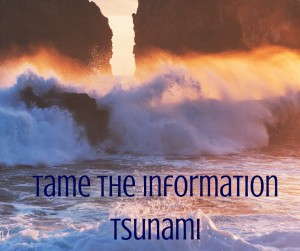
NOTE: This post is part one of a now-and-again collection of Playlist posts focused on various Evernote strategies. Evernote is one of those powerful tools that can solve a multitude of challenges, so it’s useful to drill down and focus on individual strategies one at a time.
Object: Taming the information tsunami
What Didn’t Work: Drowning in potentially useful information, having non-actionable emails fill my inbox, coming across free reports and blog posts I wanted to review “someday,” and feeling constantly further behind.
My Aha! Moment: I’ve certainly heard that one should deal with each email only once. Also, I’m aware that I shouldn’t let every potentially helpful piece of information interrupt my train of thought. The trouble is, I also know that when I want ideas for conferences to attend, or fun activities for the weekend, or resources to help me more effectively use Twitter, I appreciate the kick-start that a collection of resources can give me.
But, just letting the information pile up wasn’t helping me. Not only were the piles overwhelming my inbox and desk, when I wanted information, there wasn’t any simple way to access it. The result? I’d start my research by “trying to remember” that one helpful tool I saw once.
Yep. Not very effective, and totally slow going.
I was already using Evernote, but the steps required to save something to Evernote kept me from using the tool. I had to decide which notebook to use, which tags to use, and most of the time, I ended up with messy files anyway. I needed a split second way to put items effectively into Evernote. That’s when I found Michael Hyatt’s post on Evernote. (Warning: if you’re trying to onboard Evernote in small steps, his post may be a bit overwhelming).
Here’s what’s most pertinent to our current discussion. Rather than using lots of different notebooks among which you must constantly choose, Michael suggested using two. What you need is an “Inbox” and a “Cabinet.” Evernote defines these buckets as “notebooks,” but I find it more helpful to think of them as a physical inbox and a physical filing cabinet.
When I made this change, Evernote became simple for me. My inbox was my standard notebook, where all incoming notes collected. Then, in slow moments, I’d fly through the entire list, tagging and sending the notes into the cabinet.
Now, there’s more to how I use Evernote, and how I make tagging easy, but for now, let’s focus on this immediate strategy that’s sure to give you immediate relief.
How I Play:
- I have my gathering tools set up to send items to my inbox. The main gathering tools are likely your web-clipper, your scanner and scanning software, and any email helper app that you use.
- When I determine that an item (webpage, blog post, email, etc) is information that I may someday want, I send it to my inbox.
- In those moments when I’m in between meetings or in need of some mindless work, I tag and re-file my notes into my cabinet.
Player’s Notes:
- I don’t worry about notes piling up. The great thing about Evernote is that when you search, it goes through the text of every note. Even if your note isn’t perfectly filed, it will likely come up when you search. And tagging and filing 100 notes doesn’t take too long if the task has your full attention for a few minutes.
- Most Evernote gathering tools allow you to set a reminder date. If the note is timely and you want to be reminded on a certain date, set a reminder as you send it to your inbox.
- When you want to share a subset of notes with a team-member or a group, you WILL need a separate notebook to share with them. Try not to get hung up on the rule of only having two notebooks. While having only one inbox and one cabinet is ideal, reality will probably force you to maintain a couple extras. Especially in those cases, the inbox is a fantastic capturing tool so you can then re-route as needed.
Take it to the Next Level:
- If you have time, and you know your tags well enough, you can always tag a note and send it directly to your cabinet. Most tools allow that, too. The beauty of the inbox is that it’s there for you if you need it and can always be bypassed if you don’t.
—
Psst… Do you know about Naomi’s Tinder Box: a weekly collection of curated resources, inspiration and encouragement? Keep your creative spark ablaze … sign up for exclusive access here.

