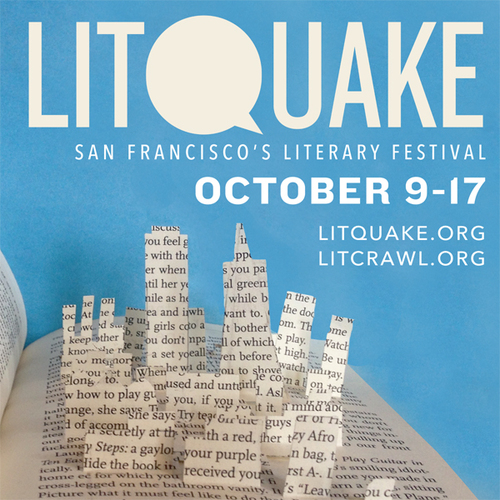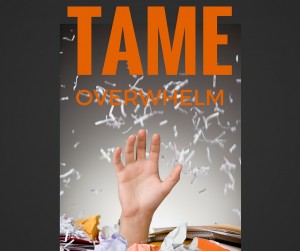by Naomi | Nov 27, 2015 | Teaching Strategies
[pexyoutube pex_attr_src=”https://youtu.be/UNiWZDcEM2A”][/pexyoutube]
Play opens up new possibilities in our storytelling. But how do we make the leap from play to paper? Two important kinds of writerly conversation bridge between play and writing. First, we host modeling conversations with the full class, in which we as facilitators think aloud as we connect the dots. Also, we individualize the learning through personalized conversations with our students writer-to-writer. These conferring sessions help students apply the general concepts from the day to their unique projects.
Explore strategies for conferring in Writerly Play: Transform Your Teaching with Game-Based Strategies and Tools.
by Naomi | Nov 20, 2015 | Teaching Strategies
[pexyoutube pex_attr_src=”https://youtu.be/1LASKL-bbWo”][/pexyoutube]
We all need a little guidance from time to time, and adding structure into a game is sometimes just the thing you need to get your kids playing freely. Sidecoaching is a tool to help educators facilitate thinking, learning and exploration in moment-to-moment play.
Learn more about side coaching in Writerly Play: Transform Your Teaching with Game Based Strategies and Tools.
by Naomi | Nov 13, 2015 | Teaching Strategies
[pexyoutube pex_attr_src=”https://youtu.be/8YvS4swfqEk”]http://www.youtube.com/watch?v=8YvS4swfqEk[/embedyt]“][/pexyoutube]
The first day of any new writing class can be daunting. There’s a lot to think about. Maybe you have a new group of students to get to know, or you are introducing a curriculum that’s new even to you. The first day is a chance to establish guidelines, rules, and relationships, as well as get your students excited about the lessons to come.
Learn more about setting up your classroom for Writerly Play in Writerly Play: Transform Your Teaching with Game Based Strategies and Tools.
by Naomi | Nov 10, 2015 | Tools & Apps

Object: Taking Care of the Essentials First with Habit List
What Didn’t Work: Judging my day by an always-moving measuring stick. Running my moment-to-moment work based on whatever happened to be in my inbox in the morning. Making progress on projects that could be finished in a sprint but losing track of the small, daily actions that add up to something.
My Aha! Moment: I realized that while my to-do list was great for many things, it wasn’t the right place for those daily tasks that needed tending daily. Repeating tasks would show up in the midst of everything else (the urgent and not-so urgent) until I was numb to it all.
- I assign tasks to the days they need doing. I order the tasks in the order they need to be done.
- I use the feature that allows me to schedule certain tasks for once a week or once a month, so that they show up on whatever schedule applies.
- I use the list first thing in the morning to tick through the essentials, before digging into email and the many variables of the day.
- Make sure not to include negotiable items in your Habit List. The list needs firm edges. Either it must happen before going on to the next item on the list, or it doesn’t need to. I use another app for those tasks about which I can be more flexible.
- That said, I don’t just have chores on my Habit List. If I did, I’d completely resist the list. Items that I feel are important to my creative health or interpersonal relationships are on the list alongside items such as “floss.”
Take it to the Next Level:
- Treat the Habit List as a process in revision. It’s important to review and see what’s on the list and isn’t getting done. The app tracks how long you’ve missed a task based on your proposed schedule. When something falls behind, ask yourself: Is this not a key activity for this season? Do I need to change something to make it more possible to complete this action?
- Remember that habits can take 30, 60 or even more days to establish. Let yourself be in process, despite of the firm edges of your list. You will learn what’s actually essential, what can be dropped off the list, what obstacles are in your way, and how to be more successful as you go along. Schedule a monthly review to examine whether you need to make changes and to assess your progress.
NOTE: Habit List is the app I use, but there are a lot of similar apps on the market. Choose the one that works best and is most visually appealing to you. The more you like to interact with this app, the more likely you are to use it on a daily basis.
by Naomi | Oct 28, 2015 | Creative Life
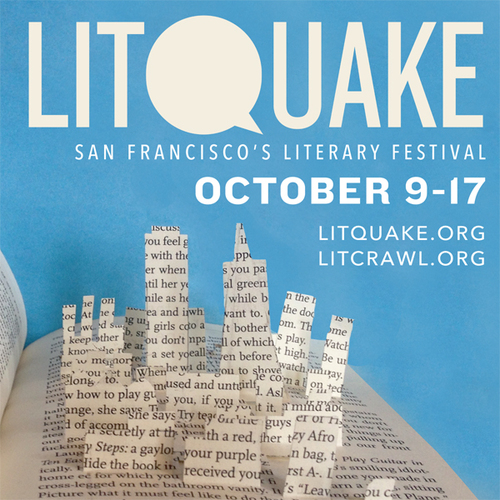
Every year, the Litquake staff put together a special event to serve students in San Francisco during their literary celebration. This event, Kidquake, provides an assembly where kids meet and learn from authors such as Jim Averbeck (
In a Blue Room, One Word From Sophia). Also, a few classrooms are chosen by lottery to attend a writing workshop. And for the past two years, I’ve had the honor of providing one of these workshops, using
Writerly Play.
Now, I know play works. I see it work every day in my classrooms—helping kids move from stuck to story.
So, why am I always surprised after a sequence of games, when each and every student hurries to his or her seat to pour ideas onto the page?
If ever there was a moment that Writerly Play wouldn’t work, it would be at Kidquake. The kids are out of their school environment, on a field trip, and meeting me for the very first time. I don’t know their unique quirks and I only have one hour to create a meaningful experience. They may expect to have fun, but they’re also guessing the workshop will be stressful—they’re going to have to write. They are usually young, in first, second or third grade. Even though their teachers prep them for good behavior, the odds of true focus are pretty low. And then, in these circumstances, I ask them to “stand up, push in their chairs and imagine with me.”
I have to admit … I was worried. But, then, as I witnessed their grand success, I was reminded of some key of the reasons play works.
1. Play is efficient
While teaching a Writerly Play workshop, I facilitate the physical movement activities with a series of questions. I could, instead, ask similar questions and discuss the various students’ ideas while all the rest listen. Even though kids do learn from listening to examples from their peers, if the immediate reaction to the question is application—movement—to show the first idea that comes to each of their minds, they all engage simultaneously. Then, as the questions help them deepen their surface ideas into more layered concepts, they continue to learn while playing. Play bypasses resistance, and students learn without having to wrestle through their fears, frustrations or perfectionism.
2. Play creates an atmosphere of suspense
During a game, kids don’t know what’s coming. Ask any marketer, author or screenwriter and they’ll tell you. Suspense is one of the best ways to keep an audience with you. Writerly Play engages learners in an experience filled with an absorbing question: What story might be hidden–like buried treasure–in my mind? With each answer, more of the treasure is revealed, and writers are compelled to keep digging until they find the full picture.
3. Play leads to discovery
Our brains are busy focusing on playing the game, and while we’re distracted, ideas spring to mind. Nearly everyone has had the experience of being asked a simple question, and not being able to come up with the answer. Being put on the spot is one of the most sure ways to shut the human brain down. So, it makes sense that presenting the invitation to create in a fun and nonthreatening way would lead to better results. Rather than panicking at the blank page, writers can let go of their inner critics and their need to know every detail as they play. We can’t know how the story will turn out as we start, and that’s frightening. We need a process that allows us not to know as we develop the idea past its fragile beginning into something that feels more solid and steady.
I learn something every time I play. The higher the stakes, the more I learn. Even though I was anxious about how the class would go, in the end, when the students arrived, I let go of all my worried thinking and threw myself into the game. In fact, I allowed myself to truly play too. To model the map-drawing activity that the students would do, I drew my own large-format map using their input. They threw out all kinds of ideas. Some were simple to draw. Others, like the dog or the dog-bone bush weren’t so simple. I felt myself hesitate. I don’t know how to draw a realistic dog. Rather than stalling out, I just drew the first shape that came out–which in my own defense, did have rather dog-like ears. We laughed over it together, and when it was the kids’ turn to draw, I noticed they didn’t hesitate either, even when they didn’t know how to draw whatever they were about to create.
Play allows us to do what would otherwise feel beyond us–which makes it a powerful tool. What about you? Has play allowed you to do something beyond your own skill set? Share in the comment section below, or on my
Facebook page. I’d love to hear your stories.
by Naomi | Oct 5, 2015 | Tools & Apps
Naomi’s Playlist is an eclectic collection of tools that help me approach my work as play. My hope is that they’ll do the same for you!
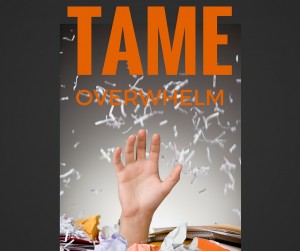 Object: Taming the mental, digital and physical clutter of information overload so I have what I need, when I need it, clearing space for imagining and creating.
Object: Taming the mental, digital and physical clutter of information overload so I have what I need, when I need it, clearing space for imagining and creating.
What Didn’t Work: File folders, piles of paper on my desk, random post-it notes, mental notes, asking friends to “remind me,” loading up my desktop, archiving important project notes in email, allowing “to consider” items to clog up my to-do list, bookmarking web research, and more.
My Aha! Moment: I discovered Michael Hyatt’s post about using tags rather than using notebooks to organize Evernote, and suddenly, I understood why Evernote hadn’t yet worked for me. My system was overly complicated. Also, I wasn’t thinking strategically enough.
How I Play:
- Like Michael Hyatt, I use tags as my major organization system. My default notebook is called “inbox,” which I use as a collection bin for incoming files.
- Once I tag files, I move them into the larger notebook called “cabinet.”
- I also have a couple notebooks where I keep items to share with others, such as “NK content,” where I keep all my blogging materials to share with my team.
- Symbols are my secret weapon! For instance, I use a * in front of all tags that have to do with projects. That way, when I’m tagging a file, I can type a *WP: and pull up all the project tags for Writerly Play. I use a ~ for all tags that are active such as ~to consider and ~to study.
- Shortcuts are also powerful. By adding my ~ tags as shortcuts, I can easily access these categories which need my attention on an ongoing basis.
- Organize your tags in the Tag view. You can stack tags which are related to one another so you can better see your system. Create a stack for “shared” to keep any tags created by others who share notebooks with you from tangling up your own system.
Player’s Notes:
- Keep your system loose and organic. It’s easy to create new tags and move notes as a batch from one tag to another. Rather than trying to set up your entire system perfectly, just begin, and refine as you go.
- Use your tags as bins. If you were lucky enough to have a parent or teacher who gave you color-coded buckets or drawers to hold your toys or craft supplies, you already understand how to make Evernote work for you. When one bin starts to overflow, or becomes too much of a mishmash, set up a new bin.
- Think strategically. First, identify the problem. “I’m getting all of this inbound content from pros about how to set up my blog or how to master social media, and I can’t review it as fast as it comes in. I file it and then I lose it.” Then, come up with a tag-based solution. “I can add a ~to study tag to keep all of those incoming files, and make that tag a shortcut. Then, when I’m in the study mood, I can scan all of the options and choose the content that’s most important to consume first.
Take it to the Next Level:
- Try out note links. Every note has it’s own URL, which means you can link your notes to one another. I use a master note for what I call {ccentral}, which shows my my entire project list at a glance, including all of my areas of responsibility, and some key notes to reference. In combination with my to-do app, Nozbe, this has become a powerful way for me to keep tabs weekly on how projects are progressing.
- Use links to give you easy access to outside files. Navigating to google sheets files, for instance, can be a multi-step chore. By linking to those files in a note, you can streamline the process, and keep that file with other project related files.
- Use reminders. Instead of trying to remember to consider signing up for that conference, to check out that gift idea, or buy those theatre tickets later, use Evernote as a tickler file, sending you a reminder to consider the idea just when the time is right.
by Naomi | Sep 21, 2015 | Tools & Apps
Naomi’s Playlist is an eclectic collection of tools that help me approach my work as play. My hope is that they’ll do the same for you!

Object: Seeing my writing from a new angle for my final edit. Noticing passive language. Identifying complex sentences and being intentional about sentence structure.
What Didn’t Work: Reading over work I’d written, revised and edited many, many times, trying to see with fresh eyes and fine-tune at the sentence and word choice level.
My Aha! Moment: I was up against a deadline and had to do a final revision of a full book, but I was also exhausted after pushing to draft and revise in just four weeks. I didn’t have time to put the book away so I could see it with fresh perspective. I started reading through, and found myself saying, “Yes, that paragraph is fine. Yep, that one is too.”
I knew my draft couldn’t already be perfect. There’s always more that can be done to fine-tune sentences once the drafting and the revision are done. But how was I supposed to see the sentences with fresh eyes, when I was so tired? That’s when I heard about Hemingway… it’s a-maz-ing.
You paste your writing into Hemingway and the app calculates how many sentences are hard to read, how many are very hard to read, how many phrases have simpler alternatives, how many adverbs you used, and how many times you used passive voice. Each type of issue is highlighted with a different color.
How I Play:
• I start by drafting and revising my book in Scrivener.
• Then, I paste each chapter into Hemingway one at a time, to give myself a manageable section of writing with which to work.
• As I review the highlighted sentences, I ask myself: “Do I want to leave that complex sentence? If so, is there another sentence I can simplify to lower the overall complexity?” “Do I need that adverb or use of passive voice? How else might I say the same thing?”
• After I’ve made all the changes I’d like to make in the chapter, I paste the text into my final document and finalize the formatting.
Player’s Notes:
• I try not to judge my writing as “good” or “bad” based on what comes back highlighted. Particularly with creative writing, there are reasons for making stylistic choices. I use Hemingway to help focus my attention on the sentences which may still need to be considered. If I choose to leave a hard-to-read or very-hard-to-read sentence, I make sure I’m doing so on purpose.
• I read the full chapter, not just the highlighted sentences. Often, seeing the text reformatted this way causes me to see new possibilities for the sentences which aren’t highlighted, too.
Take it to the Next Level:
• Consider what kinds of writing might benefit from a close edit such as this. Hemingway isn’t just for fiction! Do you have a complex email or project outline to send to your team? Might your sales copy or blog post benefit from a readability check-up?
by Naomi | Jul 3, 2015 | Tools & Apps
 Object:
Object: Setting realistic expectations for my drive time, and avoiding traffic whenever possible. Also, making my drive-time productive thinking or learning time rather than stressed-out finding-my-way time.
What Didn’t Work: Relying on my favorite back-road route only to find that today that route was clogged with construction traffic. Planning to be to a client in half an hour, only to find that today, an accident had caused a twenty minute delay. Spending my whole drive stressed out and blindly trying other routes instead of being able to relax and spend the time thinking about projects or learning from podcasts or escaping into a story audiobook-style.
My Aha! Moment: I have a strong internal compass, so it took me a long time to give in and let Waze take the lead. But, after enough frustration, and a few unexpected late arrivals for clients, I decided to rely on Waze and its ability to calculate drive-time in real-time. Now, I can text my clients and let them know if the drive may take longer than planned.
- I use a suction cup mount for my phone in my car, so I can see Waze safely as I drive.
- I’ve made it a habit to start up Waze whenever I’m on my way somewhere and time is an issue. I don’t navigate on errands or other more meandering trips, but my husband hopes that my habit will evolve. He uses Waze for nearly every trip we take out of the neighborhood.
- I email or text myself the address of new places I’m headed, so I can easily paste the location into the Waze search. That said, the search function on the app is powerful, and public places are usually simple to locate inside the app itself.
- As long as traffic seems normal, I turn off the app about ten minutes from home. I don’t need all the last turn-by-turn instructions, and that way I can listen to my audiobook or podcast in peace.
Take it to the Next Level:
- I’m trying out TripLog, too, to track business mileage. Since I start up Waze for each drive, it’s just one more step to also start TripLog. Maybe TripLog will make the playlist sometime soon.
by Naomi | Jun 26, 2015 | Tools & Apps
 Object:
Object: Reminding myself to play a little in the middle of a busy work-day.
What Didn’t Work: Telling myself to lighten up. Brow-beating myself when I got to the end of the day and realized I hadn’t even taken even two minutes to have fun… major fail on the play front. Was I a hypocrite, preaching play yet never doing it myself?
My Aha! Moment: My mom gave me a set of Smencils for Christmas. There’s something about smell that touches your heart and transports you someplace different. Just try to write with a root-beer scented pencil and stay in a no-nonsense mood.
- I keep my smencils on my desk and pull one out every now and again when I need to brainstorm and would like to add a little play to the process.
- Keep your smencils in their containers, so they maintain their scents as long as possible.
Take it to the Next Level:
- Bring out your smencils for your next team meeting or one-on-one session. Let your colleagues or students in on the fun, and add some whimsy to your time together.
by Naomi | Jun 19, 2015 | Tools & Apps
 Object:
Object: Understanding how my time is spent, to gain a big picture view (and if needed, adjust) my work-habits.
What Didn’t Work: Trying to put things on the calendar and stick to strict pre-determined time slots. Hopping from one project to another in response to whatever pinged at the moment. Simply hoping I was getting to all of my projects. Only vaguely being able to answer the question: so how long did it take to… (fill in the blank)?
My Aha! Moment: I was listening to Amy Porterfield’s podcast (
Episode 47). In this interesting interview about mindset she interviewed Todd Herman. Todd suggested keeping a chart of $10 work, $100 work, and $1000 work for a week. The challenge was to notice each task you did and record it into one of those columns. I loved the idea of the activity, but wasn’t yet in the place where I could afford to outsource anything. Outsourcing is the ultimate goal of the activity— acknowledging that when you’re the content-maker, creating your content is your greatest contribution, and that perhaps you oughtn’t to be coding HTML so your website works.
I remember thinking, “But I don’t even know which projects I’m spending my time on, let alone the amount of money I’d someday be able to pay someone to do the tasks!” For me, the first problem to tackle was “which project does this task fit into?” I needed to better understand where my hours were going before I could determine where any time-leaks might be. Maybe I was spending 20 hours a week on a project, but on all of the wrong parts of the project. Or maybe I was ignoring certain projects for too long, only returning to them after they had turned into raging problem-fires. I needed a way to track my time.
Enter the
Timely app, a very nice-to-look-at visual time-tracking tool.
- I’ve connected the Timely app with my main calendar, so the app knows what I’m supposed to spend my time on.
- I can create a new task with just a couple easy clicks on my phone or desktop, and start a timer or enter time spent manually.
- I use big categories, such as “admin” or “planning,” and sometimes add a few notes. The main thing for me is to see what I’m doing in broad strokes.
Player’s Notes:
- If my day gets busy and I forget to record some time spent, I record estimates at the end of the day, when I still remember.
- Timely has saved me so much time going back and trying to remember, particularly with invoices. Often, scheduling and hourly billing shifts due to various factors, so having a day-by-day record what actually happened is very helpful.
Take it to the Next Level:
- Review how your time was spent every couple weeks with the Timely reports. Are there trends that point to problems? If so, how can you turn that problem into a question, for which you can then seek a solution?