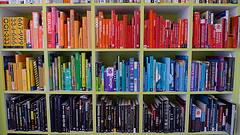 The Getting Things Done (GTD) method offers so much wisdom by way of collecting and organizing the stuff of life. I hope you’ve read the book by now. To get the most out of this post, you’ll want to be familiar with GTD and also with Evernote and Daylite.
The Getting Things Done (GTD) method offers so much wisdom by way of collecting and organizing the stuff of life. I hope you’ve read the book by now. To get the most out of this post, you’ll want to be familiar with GTD and also with Evernote and Daylite.
If you’re strategizing before you start your GTD collection process, or puzzling through the finer details of the system, you may find these tips about how I’ve structured my system to be helpful.
Collection:
Checklists: I needed checklists to help me move through the collection process each week. I find that the checklists in Evernote are a perfect solution. I have a notebook called “Weekly Review” where I keep my trigger lists (as David Allen refers to them) and also where I keep my horizons document that outlines my vision, goals and areas of focus. Referring to these documents helps me when I’m making sure I truly have collected everything in my head.
Inbox/Outbox: One notorious place of disorder in my life is my car. Because almost half of my work is done out and about, I tend to collect papers, books, notes, and of course, clutter, on my back seats, passenger seat, on the floor and in the trunk. Beyond the inbox on my desk, I have an inbox in my car, and an outbox that I carry back and forth from my office to my car and back to my office each night. That way, those items that I need to address each day can make it into my office inbox, and those that need to go out from my office actually get into my car where I’ll need them.
One Journal: I have started using one journal for everything I jot down outside of my daily reflecting session. All meeting notes, workshop notes, brainstorms, quick thoughts about projects, spontaneous writing, drawings, everything, all goes here. I have an envelope in the front of my journal with stickers and I put a sticker on a page once it has been scanned for any to-do items. That way, I can move all thoughts of relevance into my computer system when I am back at my desk.
Siri: I found out that if you put Daylite on your phone, you can ask Siri to add tasks to your worklist. She’ll add them and they’ll show up in your Daylite on your computer and everywhere else. To make this work, you need to have the calendar CalDAV set up on your phone to sync with your desktop application.
Organization:
Project Support Materials: I wasn’t handling project support materials very well. In fact, I’d often start a project, and then lose the email, document or paper that I’d originally created. It was too much work to search all the places I might have put ideas about a project already in progress, so usually I just started over hoping my good ideas would show up again. Now, I’ve created a paper folder to match every project that is complicated enough to require support material and put it in a drawer file behind my desk. I have the drawers sorted by my big-picture categories (more on setting big-picture categories here.) I also have an Evernote notebook for every single project and when I finish working on a project for the day, I make a note about where I’m leaving things so it is easy to pick back up the next day. I can also keep project related research, emails, drafts of documents, and many other items in these project-specific folders in Evernote, too. I’ve stacked all of these project notebooks in one stack called “Daylite” (the name of my project/task management software. More on that soon)
A NOTE: Since I organize everything by my big picture categories: Core (personal), Connection (reaching out to others) etc, I use these words as the first in naming my notebooks to make the stack easier to navigate. So, one notebook is called Connection: Experimenting with our First SCBWI Agent Day.
A SECOND NOTE: I name my projects in ways that help me remember what my overall goal is with the project in order to remind myself every time I open up the project just what I’m doing and why.
Someday Maybe: I found that Someday Maybe items were the biggest reason I wasn’t able to keep my system clean (as David Allen suggests may happen in his book. You were absolutely right, David!) I realized the problem for me was that I had different kinds of Someday Maybe items, and not all of them should be in my to-do software. So now, I have a notebook stack in Evernote that organizes Someday Maybe notebooks for restaurants, vacations, classes, movies, etc. I also have a list of deferred projects (which Daylite allows me to do) for projects that I’ve started to think through but need to wait on. I also keep materials that come in on various areas of responsibility (marketing, fundraising, etc) in notebooks for those purposes. Then, when I need to explore new ways to market or fundraise, I can pull up those notebooks and explore instead of dealing with every new resource the day it comes into my email.
Processing:
Daylite: I use Daylite to organize my projects and opportunities. I like the system because it allows me to track all the emails and people connected with any given project. I’ve found that tagging for context, such as “Email” or “Office” allows me to track tasks most simply within Daylite. I have lists on my menu bar for each key context. I also use @HOT to keep the most important items in front of my mind, and only allow myself to use the Worklist (or flag in another system) for those items that truly must be done today.
I use “waiting for” as a tag for those items I’m waiting to hear back from others on, and “for later” for the items I don’t need on my active lists. Then, when I created my smart lists for the menu bar, I could tell the system not to include any of these types of items.
Reviewing:
Sketchnoting: I’ve found that reviewing is much more fun when I create a sketchnote to show myself where I am in my overall life. I keep these in a “Review” folder at my desk so that I can see the progress from week to week.
Three Top Projects: Before I complete my review, I write down my top three projects for the week. I always know that life will not go as I expect, but knowing what my top three priorities are for the week helps me remember where to focus when time gets tight.
photo credit: juhansonin via photopin cc

